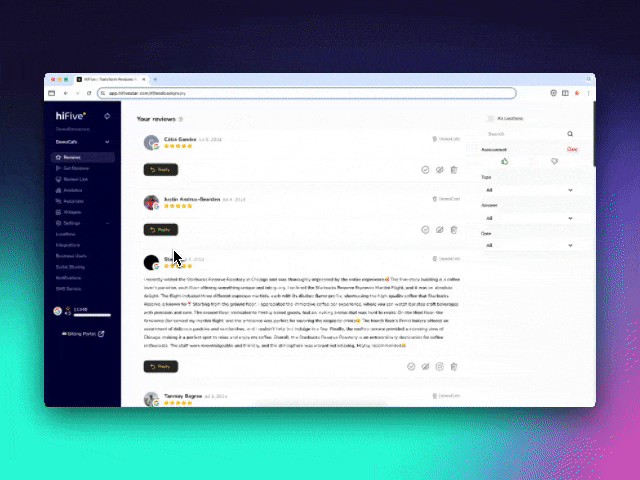
Some businesses might want to disable filtering to enhance transparency. By allowing all feedback, businesses can address customer concerns publicly, promoting genuine interactions openly.
Sign in to your HiFiveStar account. Navigate to Review Link.
Click ’Review Gating (Star Filter)’ dropdown and select ‘ Disable’
Disable’
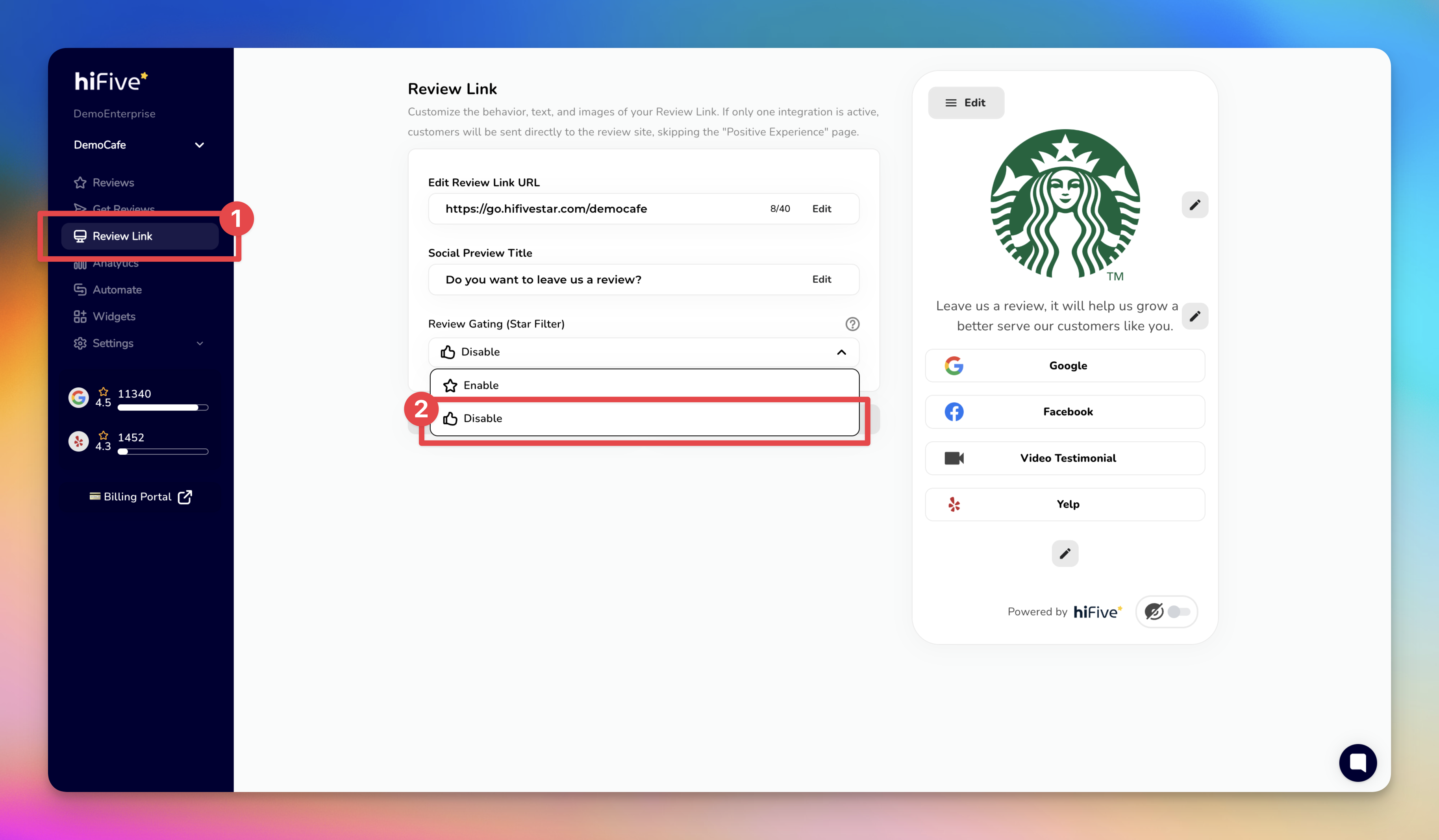
[Optional] Want all reviews to be public? Disable “Private Feedback” by clicking the pen icon underneath the platforms, disabling ‘Private Feedback’ and clicking the ‘ ’ checkmark to save.
’ checkmark to save.
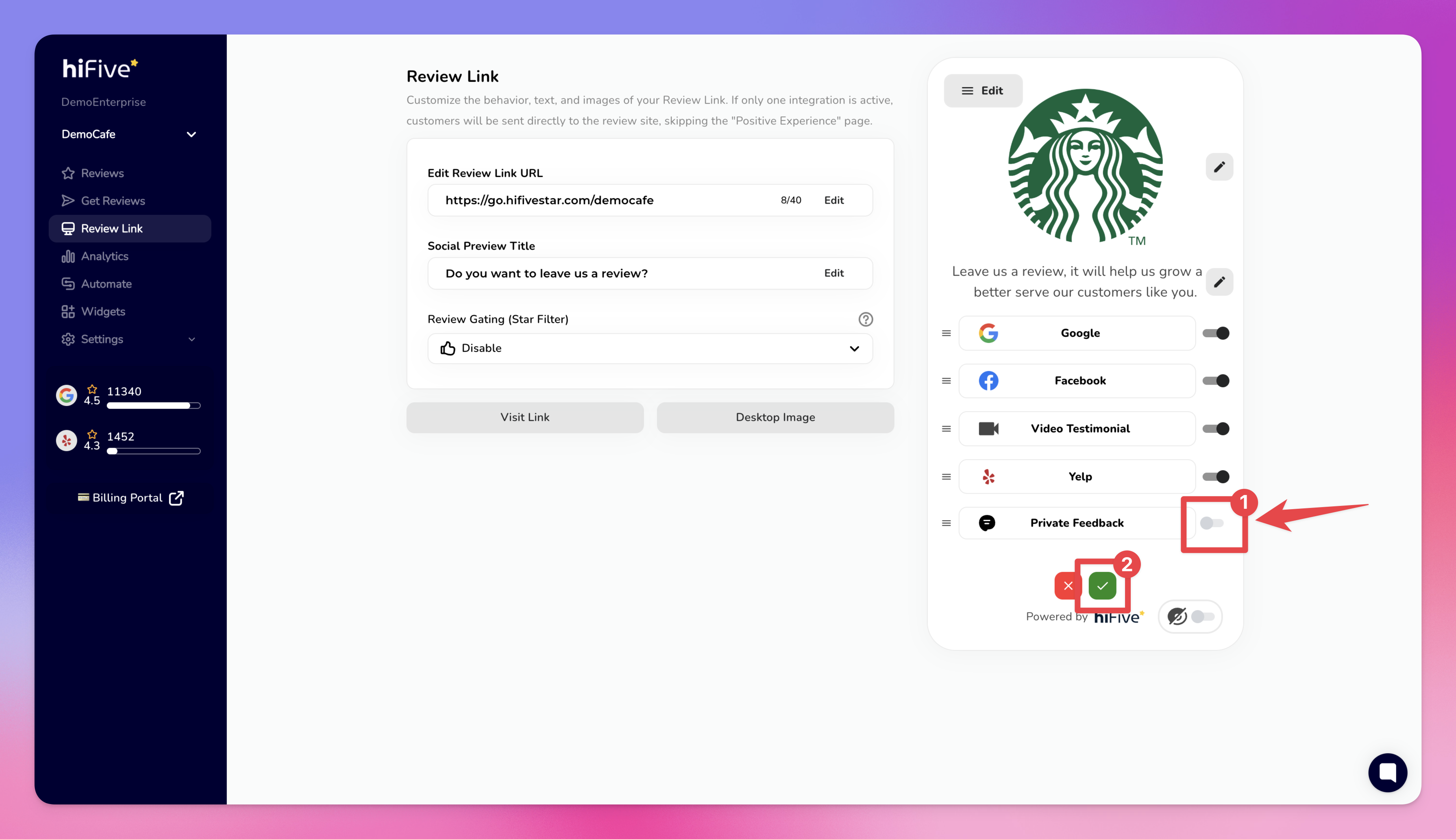
Note: Disabling filtering allows all feedback, regardless of sentiment, to be visible and public.

Filtering Negative Reviews with HiFiveStar
Effectively Handle Low-Star Reviews with the Review Link Menu