Addressing negative feedback is crucial for maintaining a positive online reputation. HiFiveStar offers tools to manage low-star reviews effectively through the Review Link menu.
The "Negative Experience" page is shown to customers who opt to leave a review below the threshold you set (e.g., 1, 2, 3, or 4 stars). This page allows you to gather their contact information for follow-up, enabling you to address their concerns privately and improve their experience.
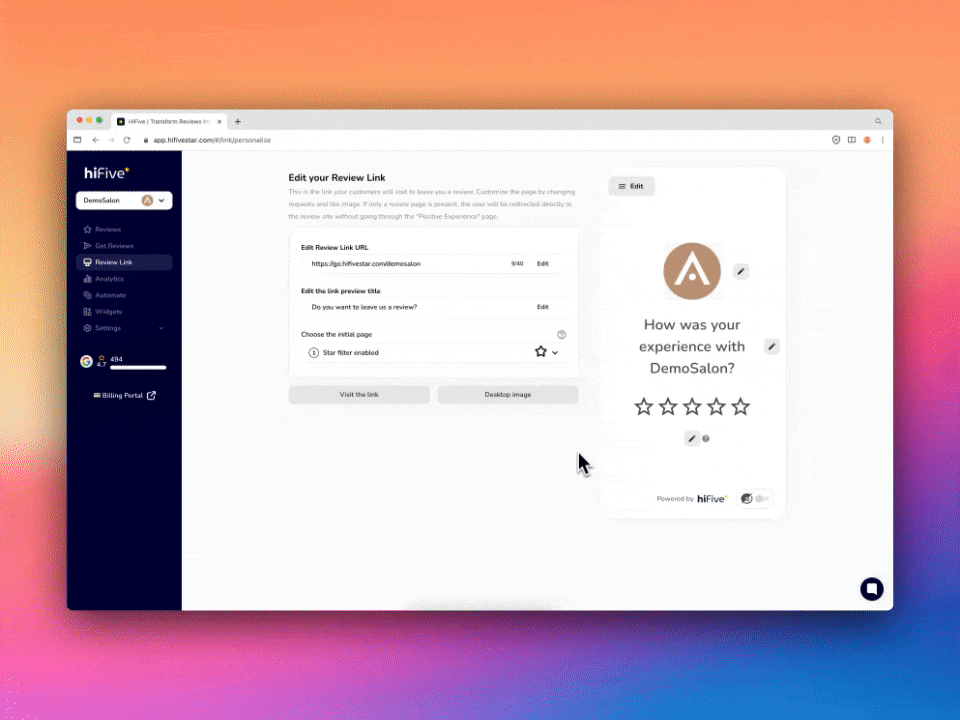
You can change the evaluation filter threshold to set the desired score for displaying specific feedback pages:
Score ≤ Threshold: Shows the "Negative Experience" page for private feedback.
Score > Threshold: Displays the "Positive Experience" page and posts the review publicly to the connected platform (e.g., Google, Facebook).
💁🏻♀️ FYI: The default threshold is 3.
HiFiveStar is compliant with Google’s review gating policies by providing a subtle option for users to "Leave a public review" even if they initially leave a low-star rating. This ensures transparency and adherence to best practices while still allowing you to address negative feedback privately first.
By using these features, you can effectively manage and respond to negative feedback, ensuring customer concerns are addressed and improving overall satisfaction.