If you're connecting your Facebook Business Page to HiFiveStar, make sure you have the right access. This quick guide will help you check and fix any issues so you can get started fast.
Log into Facebook and switch to your Business Page.
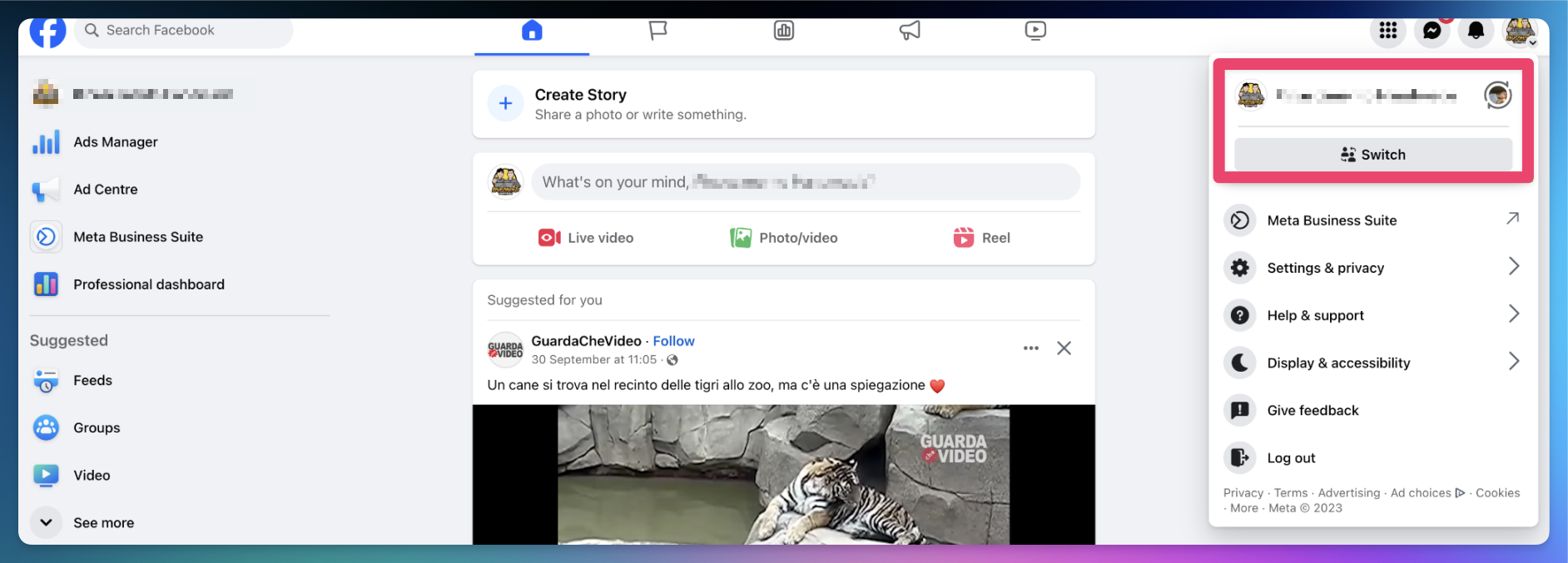
Click your Business Page name at the top left of your screen.
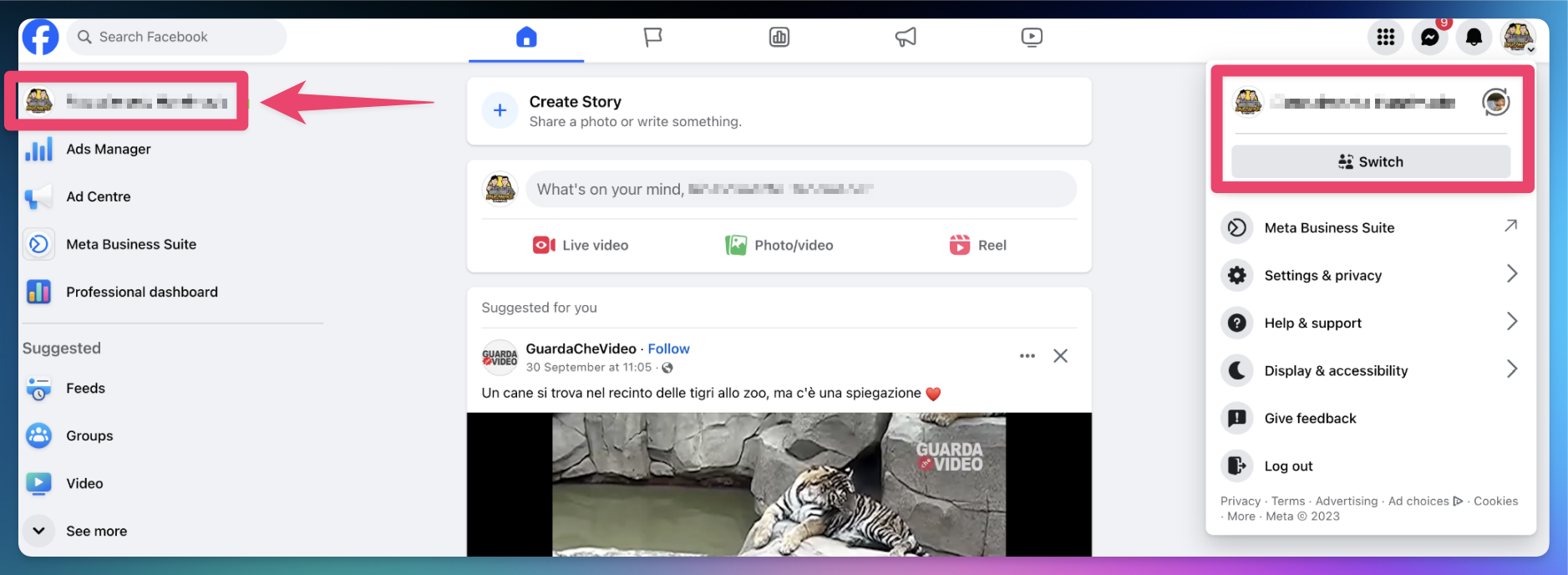
Click Manage at the top right.
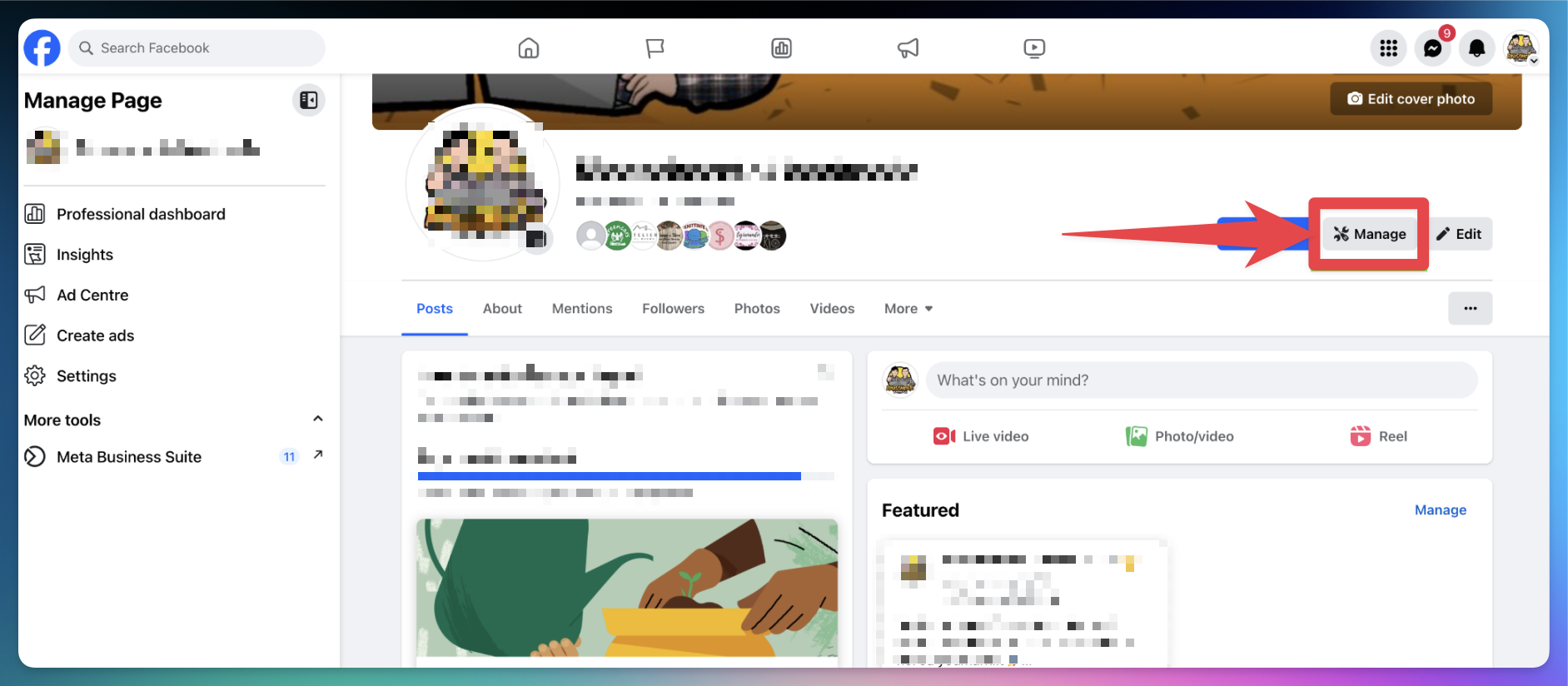
Go to Page Access in the left menu.
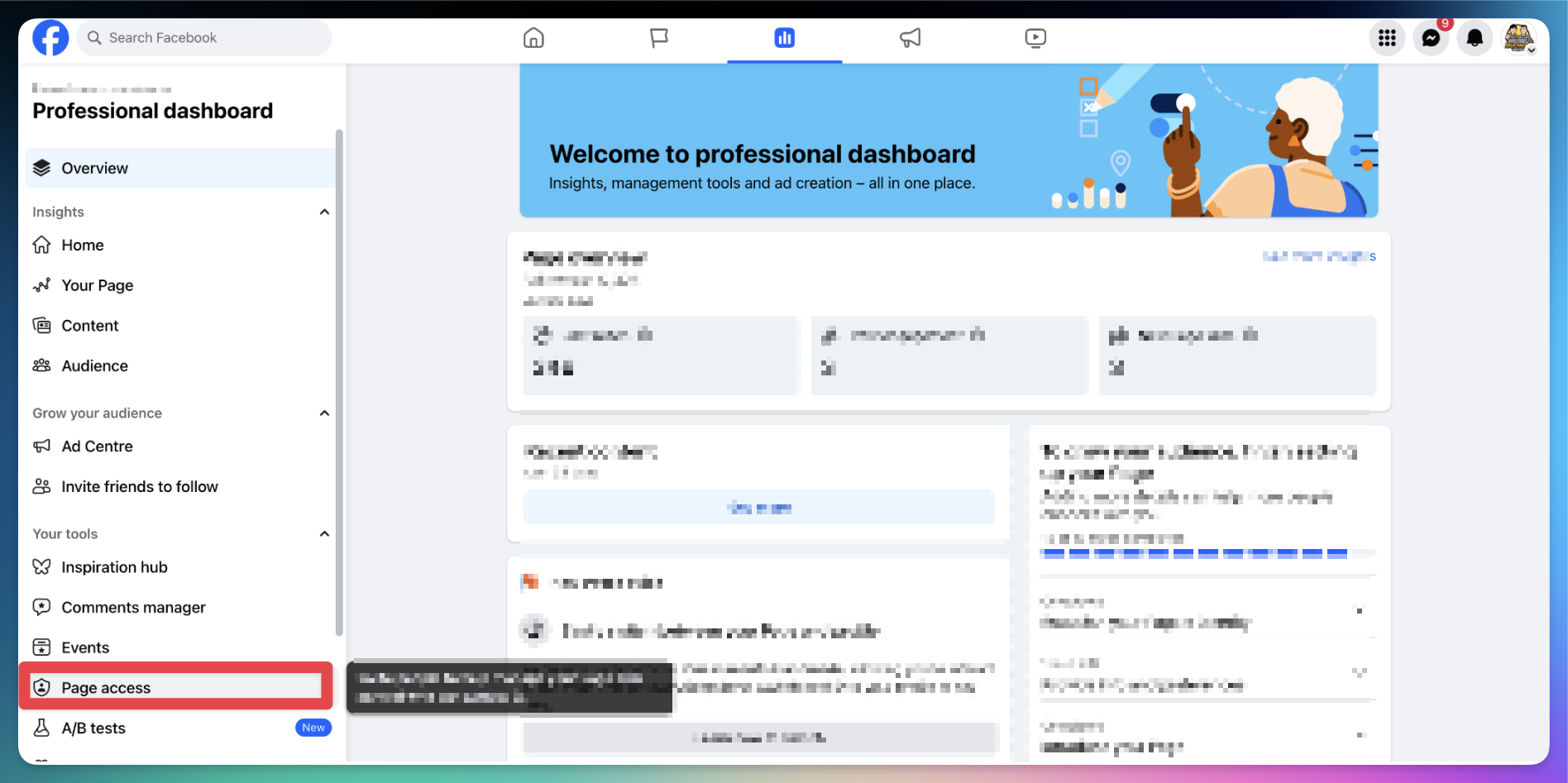
Check if your personal account is listed under people with access.
If your account is listed, you’re good to go! Skip to step 7.
If not, follow the next step.
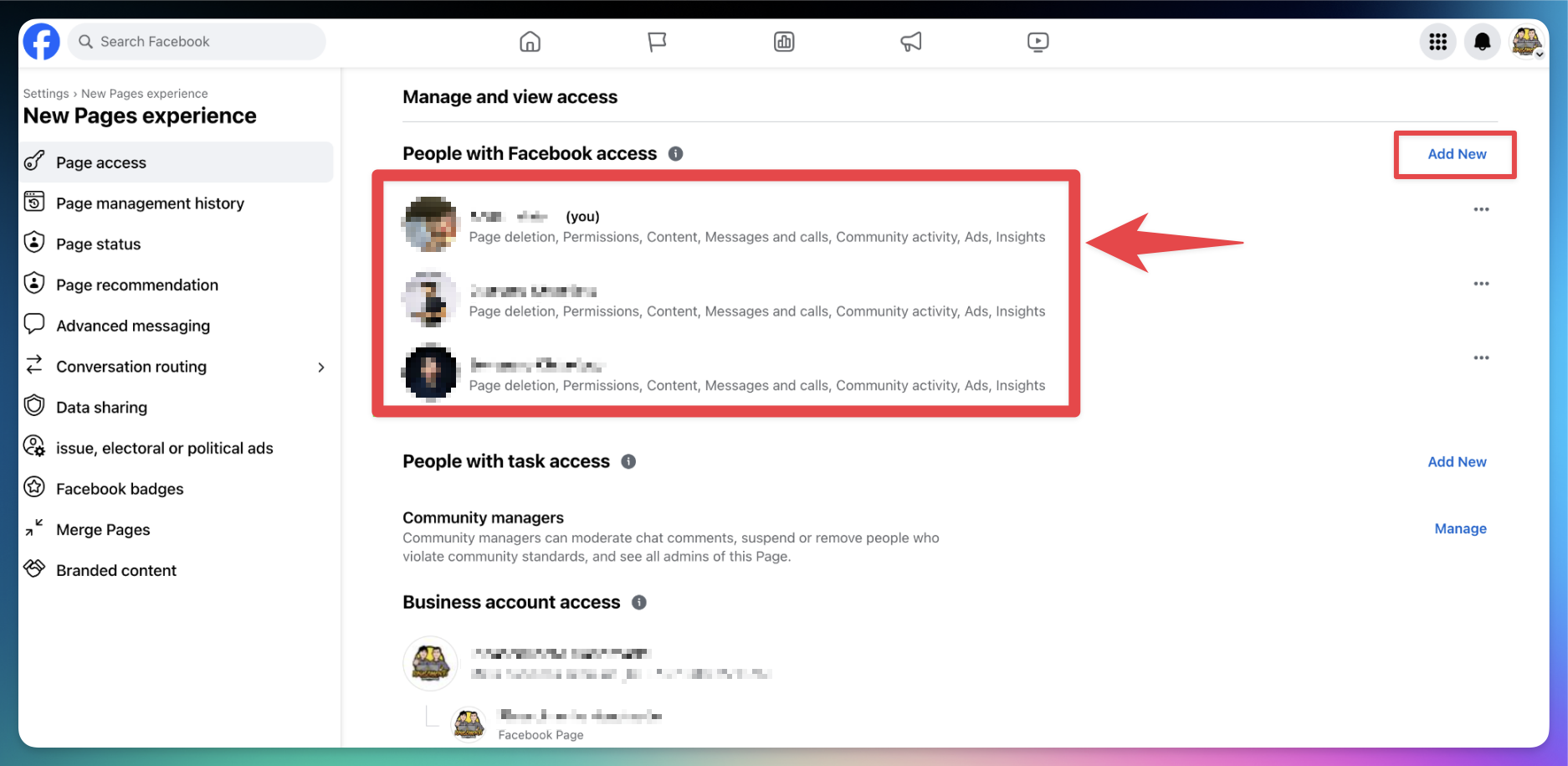
Ask someone with admin access to log into their account and add you. They need to:
Go to Manage > Page Access > Add New, and select your account.
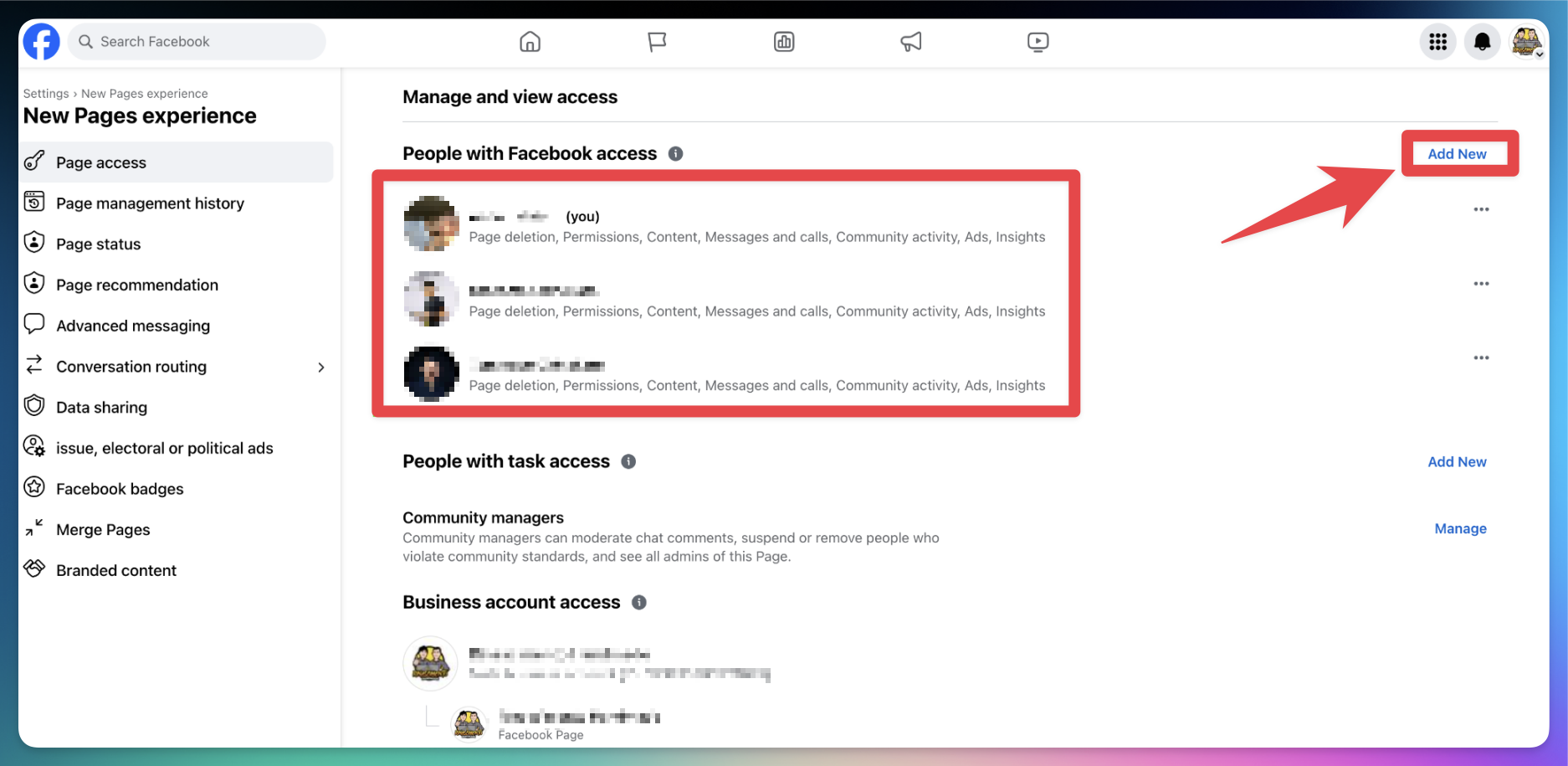
Accept the notification on your Facebook account once you've been added, and you’re ready to integrate Facebook with HiFiveStar.
If they can't add you directly, they may need to remove you from their Business Manager account first (You may be added back to their Business Manager immediately after this process):
Go to Business Settings > People.
Find your account (the page you want access to), click it, and under Pages, click the trash icon next to the page.
Once removed, go back to step 6 and try adding your account again.
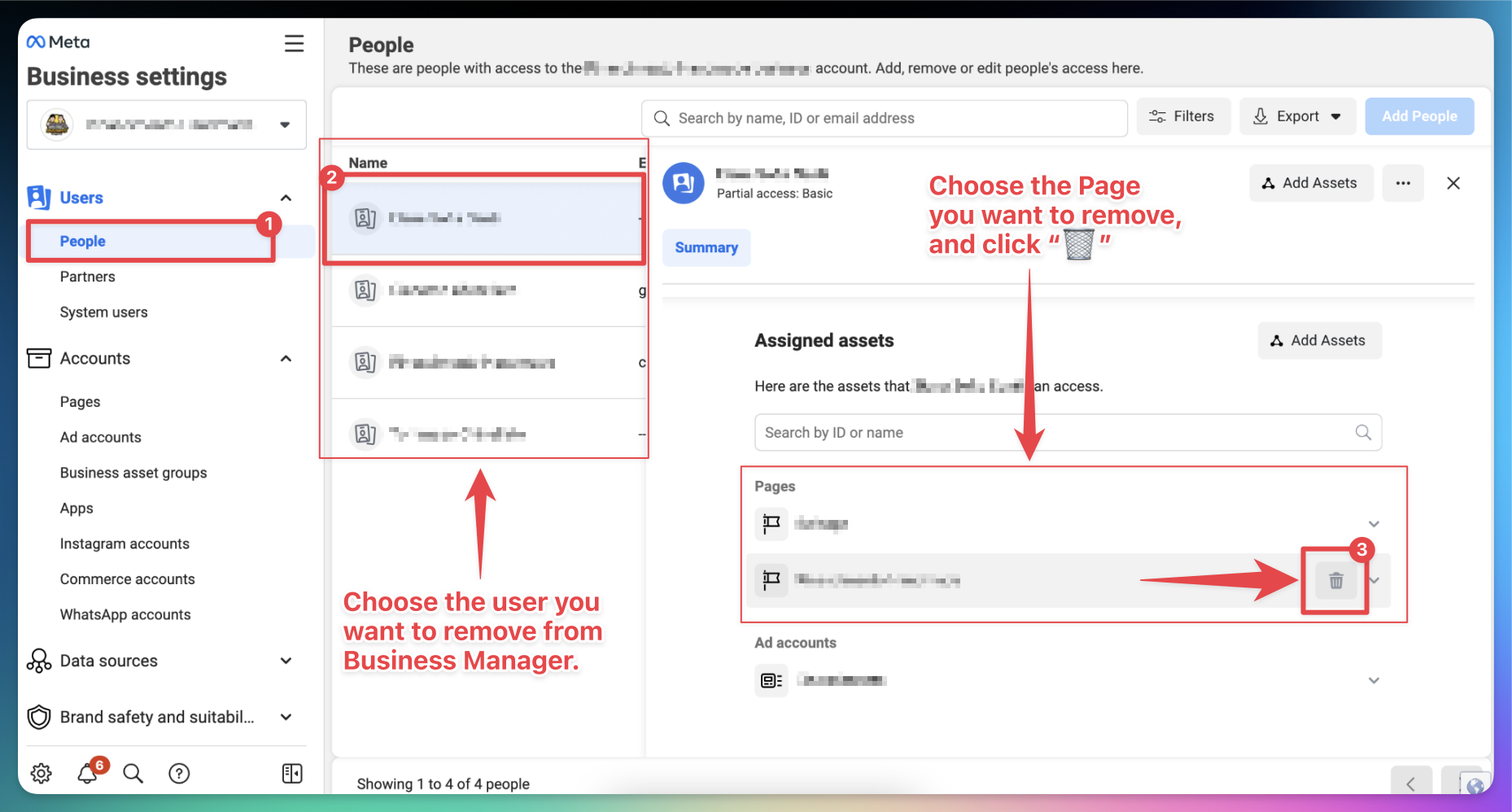
 Congratulations, you now have access to your Facebook page!
Congratulations, you now have access to your Facebook page!
 Here's What to Do Next:
Here's What to Do Next:Facebook Review Integration
Facebook Review Integration