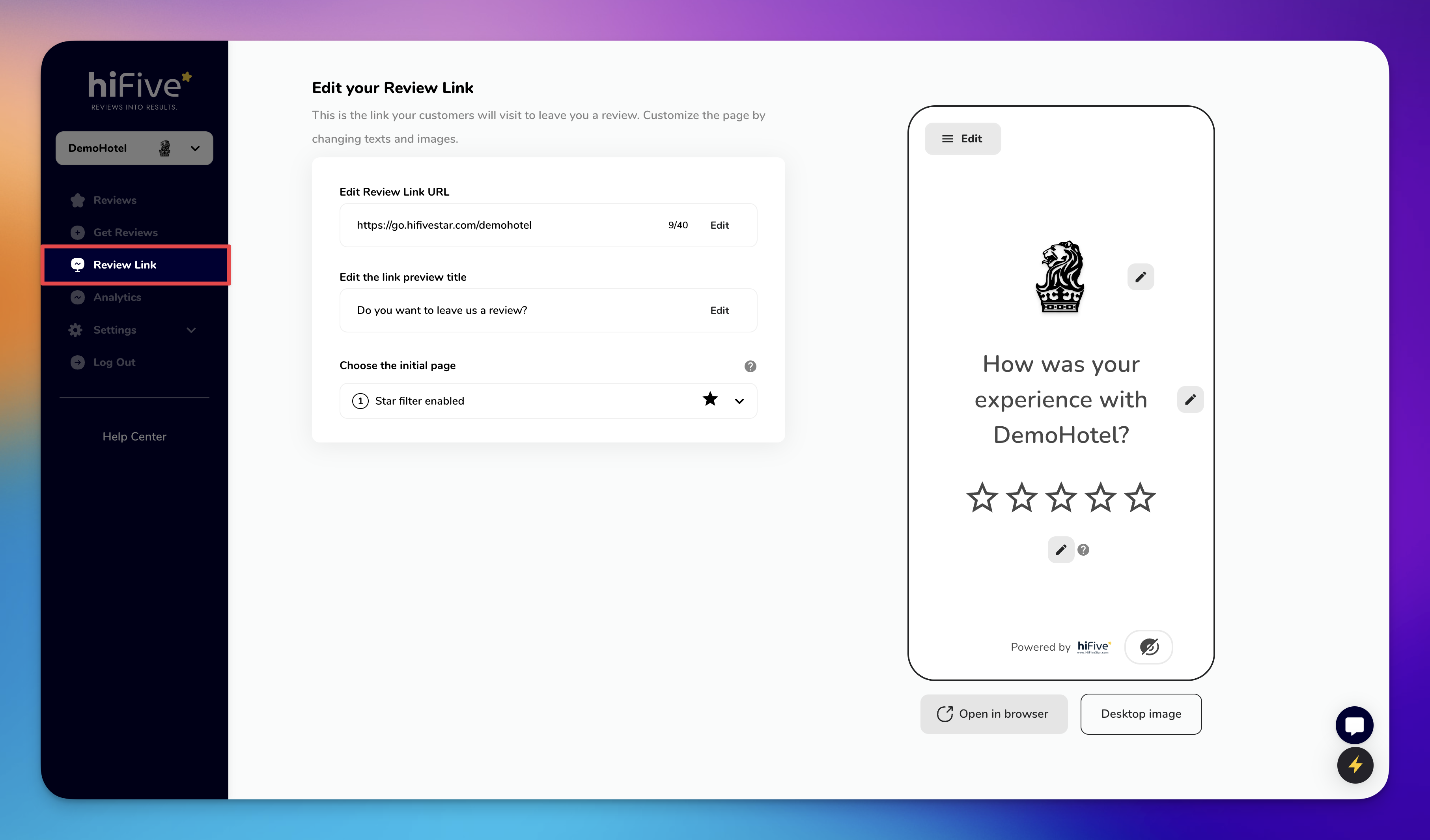
Customer feedback is gold, and the Review Link is your treasure map. It’s the special link your customers click on to leave a review about their experience with your business. Understanding and customizing this link is crucial for engaging with your customers effectively.
A Review Link is essentially a URL that directs your customers to a page where they can easily leave a review. You can find and customize this link in your HiFiveStar dashboard, simply by clicking on ‘Review Link’ in the left sidebar.
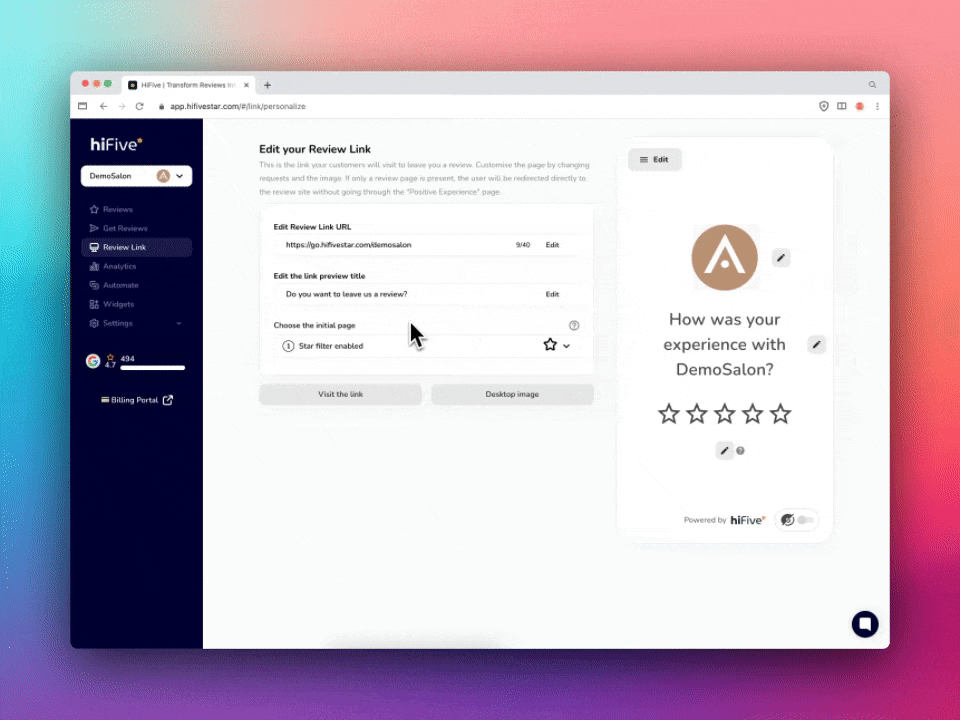
Edit Your Review Link: From the Review Link section, you can change the URL and the title that appears in the link preview. This customization can make the link more appealing and relevant to your customers.
Update Your Desktop Image: Click on ‘Desktop Image’, then the pencil icon in the top left corner to update the image. Remember, the size should be 720 x 900 pixels for the best fit.
Enable/Disable Platforms: In the ‘Platform Choice’ section, you have the flexibility to showcase reviews from platforms of your choice. Just select the platforms you want to feature and hit the green checkmark button to save your changes.
Addressing Low-Star Reviews: The "Negative Experience" page is pivotal. It is shown to customers who opt to leave a 1, 2, or 3-star review (you can adjust the filter threshold). Here, you can gather their contact information for follow-up, allowing you to address their concerns privately and improve their experience.
Optional Feature: Displaying the Negative Feedback page is optional. If you prefer not to internalize negative feedback, you can disable this feature in the Review Link settings.
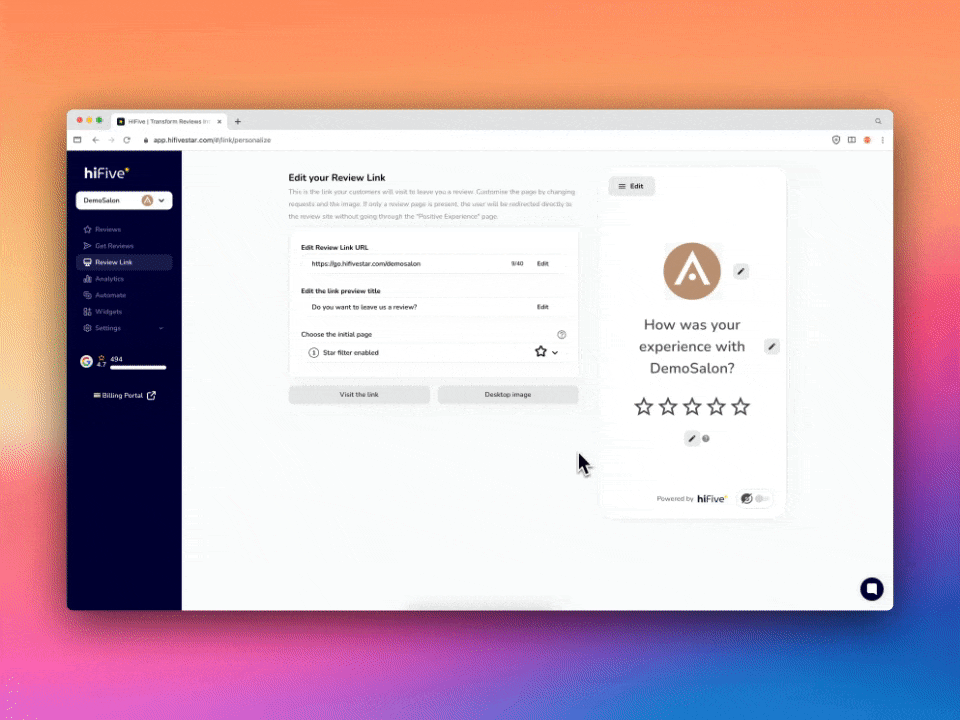
Change the evaluation filter threshold to set the desired score for displaying specific feedback pages.
For example, if your score is set to 3, then any score less than or equal to 3, the "Negative Experience" page will be shown, directing users to the "Private Feedback" page.
Any score higher than the set threshold will display the "Positive Experience" page, directing users to leave a public review (e.g. Google, Facebook, Yelp, Trustpilot, etc.).
The default threshold is 3.
Private Feedback Page: This section is for customers who prefer to leave feedback directly to you, without publishing it publicly. They can rate their experience from 1 to 5 stars and fill out a form to provide more detailed feedback.
In conclusion, the Review Link is a powerful tool in your arsenal for managing customer feedback. It not only helps you gather reviews but also gives you control over how you receive and manage both positive and negative feedback. With the right customization, your Review Link can become a crucial part of your customer relationship management strategy, helping to boost your online reputation and customer satisfaction.