Encourage your customers to leave reviews by sending personalized requests via SMS. This proactive approach can significantly increase your review volume and quality.
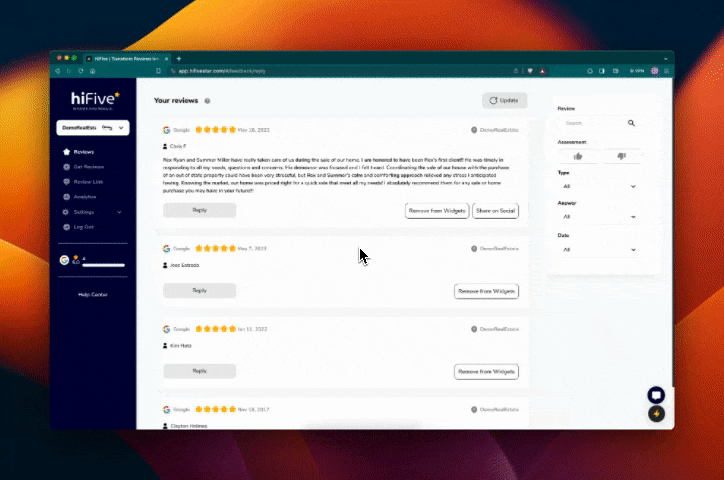
Edit your sms template to ensure your review requests resonate with your customers and align with your brand's tone and style.
Sign in to your HiFiveStar account. Navigate to Get Reviews >> Edit Template.
Customize the sender: Set Sender ID as your brand name.
Customize the message: Craft your message in a way that reflects your brand's tone.
Insert dynamic fields: Use dynamic fields to personalize messages. Click on any of our placeholders like 'Company name,' 'Name,' and 'Your link' in the message editor. The placeholders will be replaced with real data when sent.
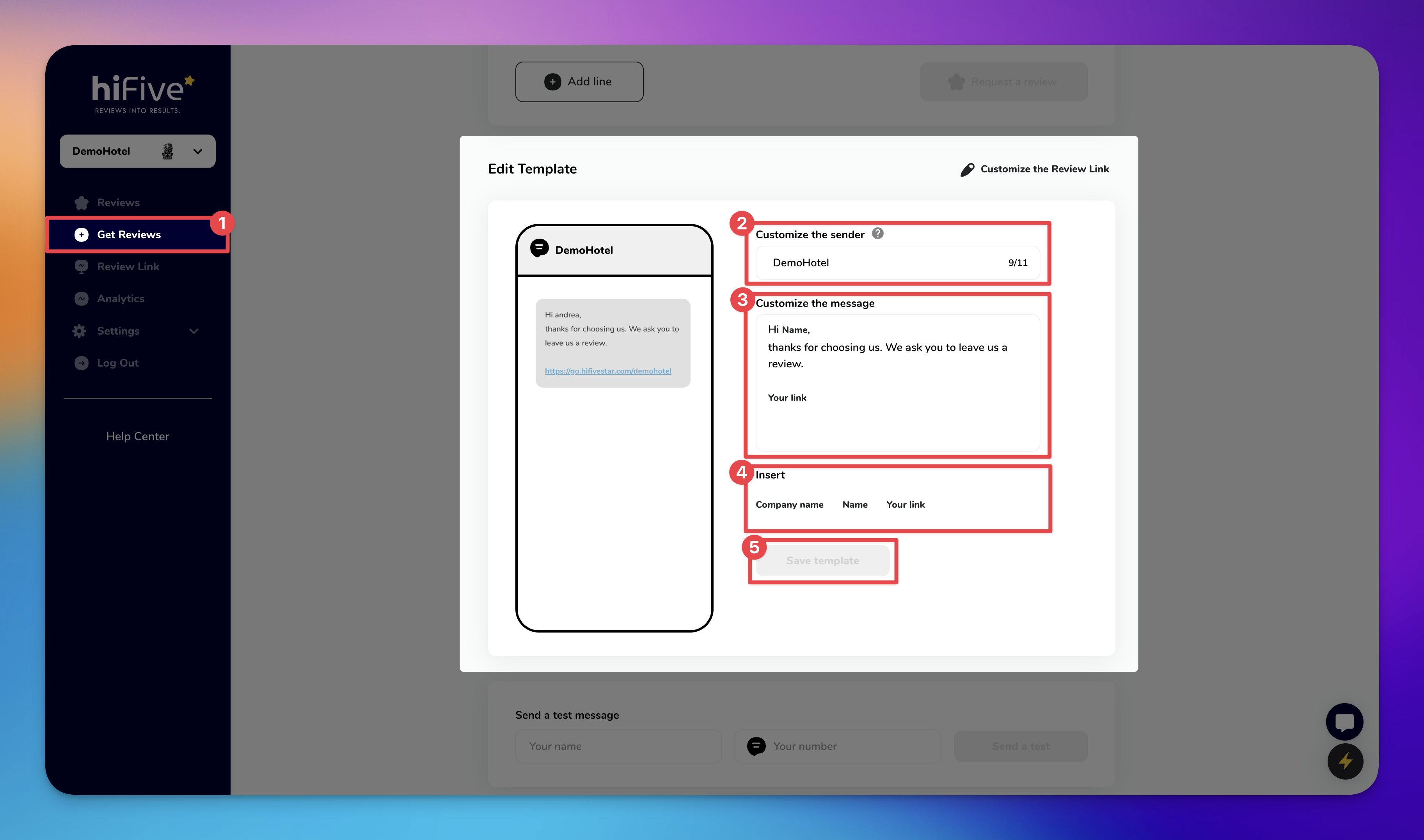
[Optional] Review Link Customization: Ensure your review link mirrors your brand’s style, making it recognizable and trustworthy for customers.
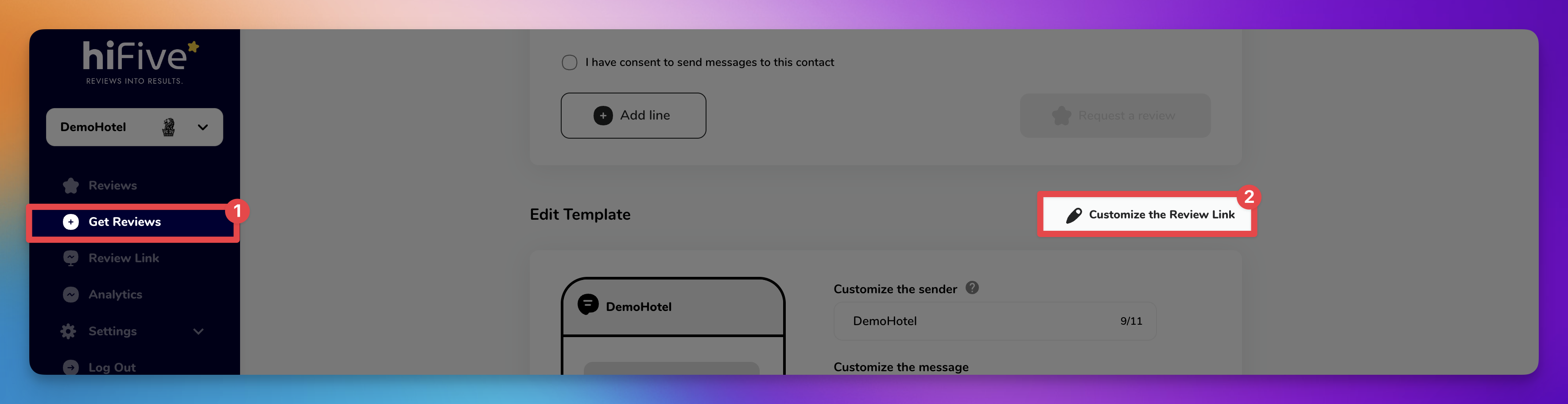
Add a name and phone number to which you want the test sms to be sent. When you click on "Send a test" the test sms will be sent to the phone number in the "Your number" field.
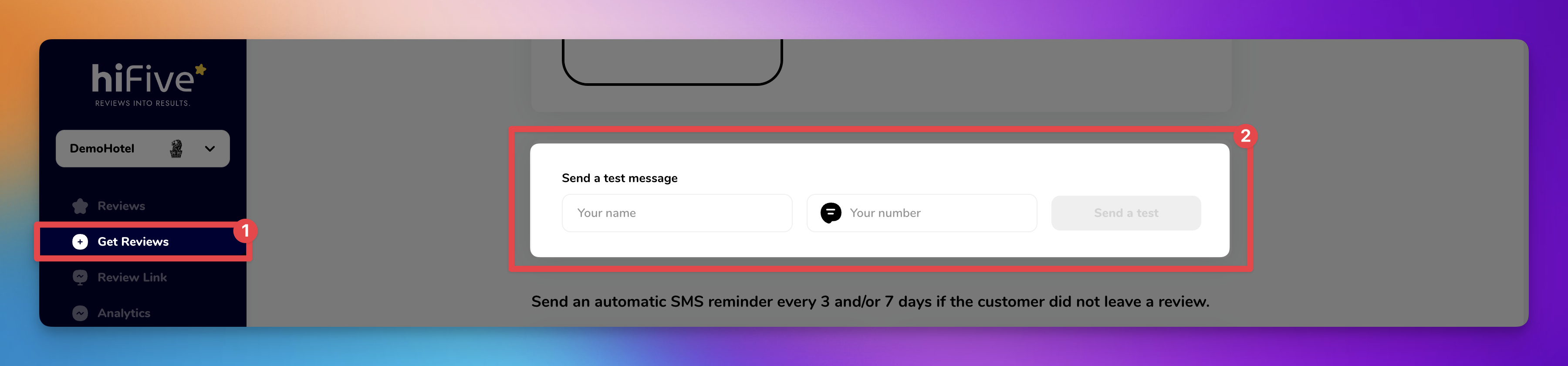
Send an automatic SMS reminder every 3 and/or 7 days if the customer did not leave a review. Simply click on the "Trigger reminders after x days" toggle to enable it.
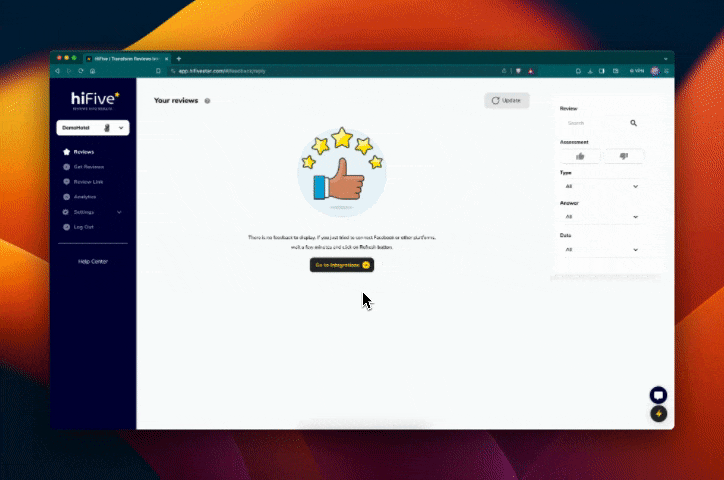
Send personalized review requests directly to your customers' phones.
Steps to Request Reviews:
Access 'Request reviews via SMS' section.
In your HiFiveStar dashboard, go to 'Get Reviews' >> SMS >> 'Request reviews via SMS'.
Upload Contacts or Add Manually:
Bulk Upload: Bulk upload a CSV file with customer names and phone numbers.
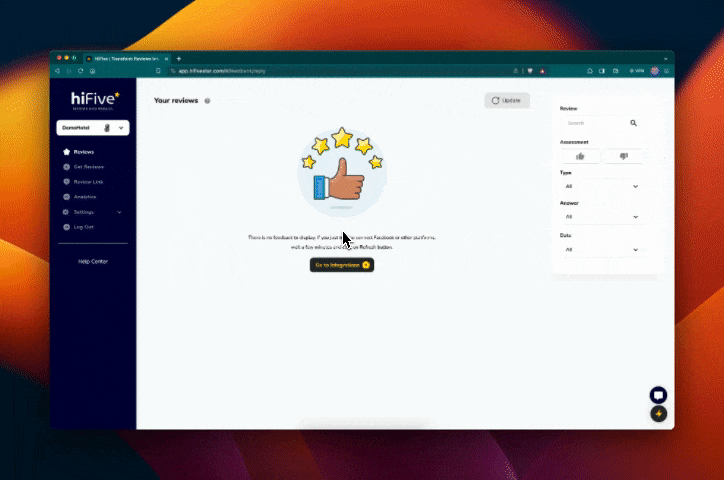
Add Individually: Input Name and Number in the respective fields. Click 'Add line' to add additional customers.
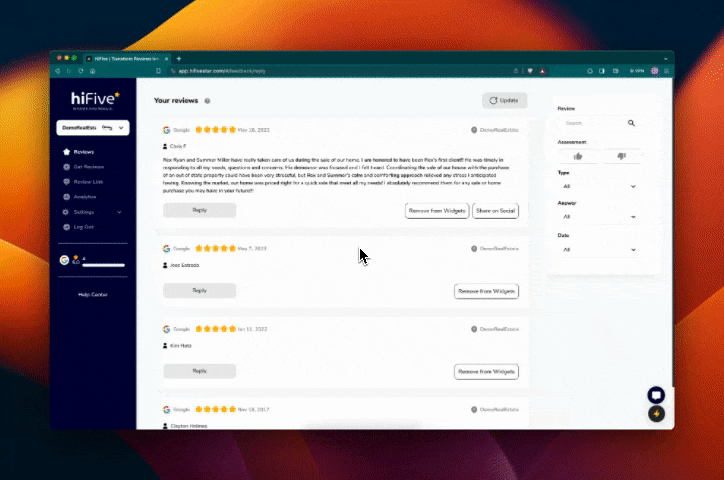
Confirm and Send: Ensure you have permission to contact each customer. Check the consent box and then click 'Request a review' to send your SMS requests.
Done! 
 You've successfully sent your review requests via SMS.
You've successfully sent your review requests via SMS.
HiFiveStar's SMS feature makes it easy and efficient to collect customer reviews. This direct approach not only streamlines the feedback process but also adds a personal touch to your customer interactions.
Easily view and search the history of your sent SMS review requests. This feature helps you keep track of whom you have contacted and when, streamlining your customer engagement process.
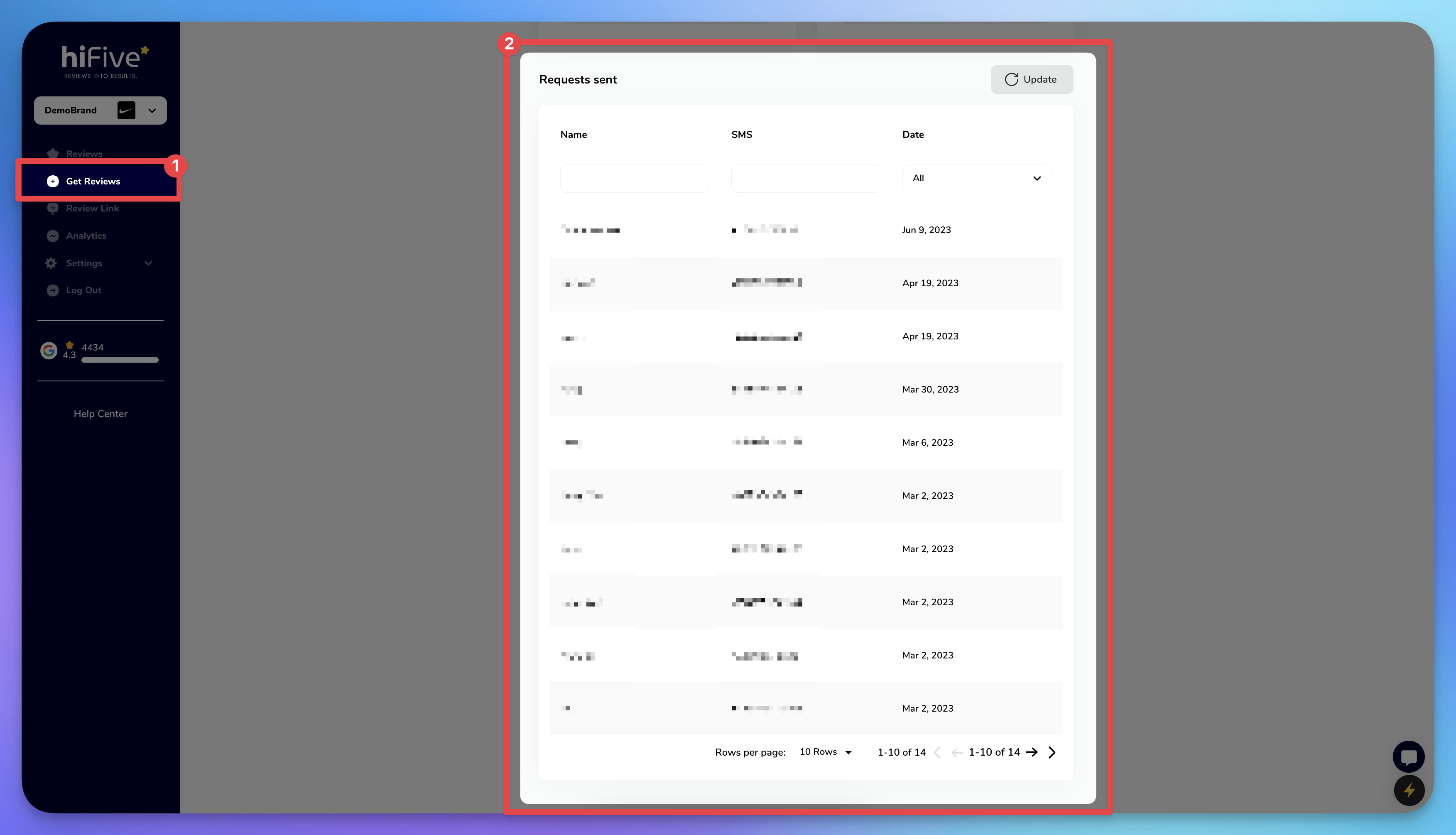
In HiFiveStar, navigate to 'Get Reviews' >> 'SMS' >> 'Requests sent' section.
See all sent requests with details like customer Name, SMS, and Date sent.
Search and Filter: Use search options to find specific requests by Name, SMS, or Date.

Preventing SMS Blocks and Spam Flags
Step-by-Step Troubleshooting Guide for Improving SMS Deliverability
Twilio & Telnyx Integration
Connect your own messaging provider to send SMS review requests.