“Locations” can be considered as Workspaces that are separate spaces primarily meant for businesses with multiple locations or agencies who are managing multiple clients.
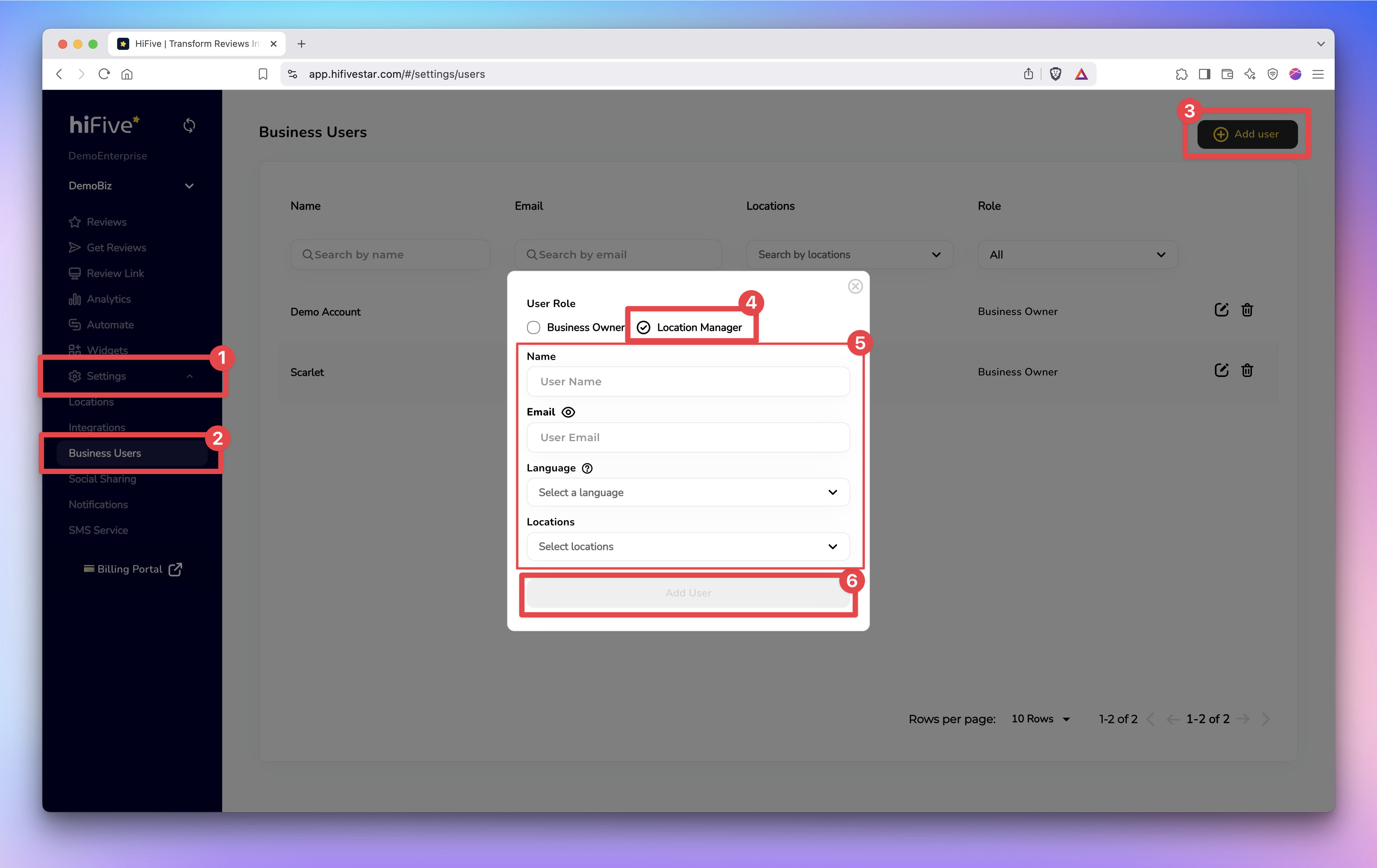
Login to your HiFiveStar account and click “Settings” dropdown.
Select “Business Users”
Click “Add user”
Under “User Role” select “Location Manager”
Enter the following info of the user that you’re trying to add:
Name
Language (The language will be used for all email communications)
Locations (Select only the locations that you want this user to have access to)
Click “Add User”
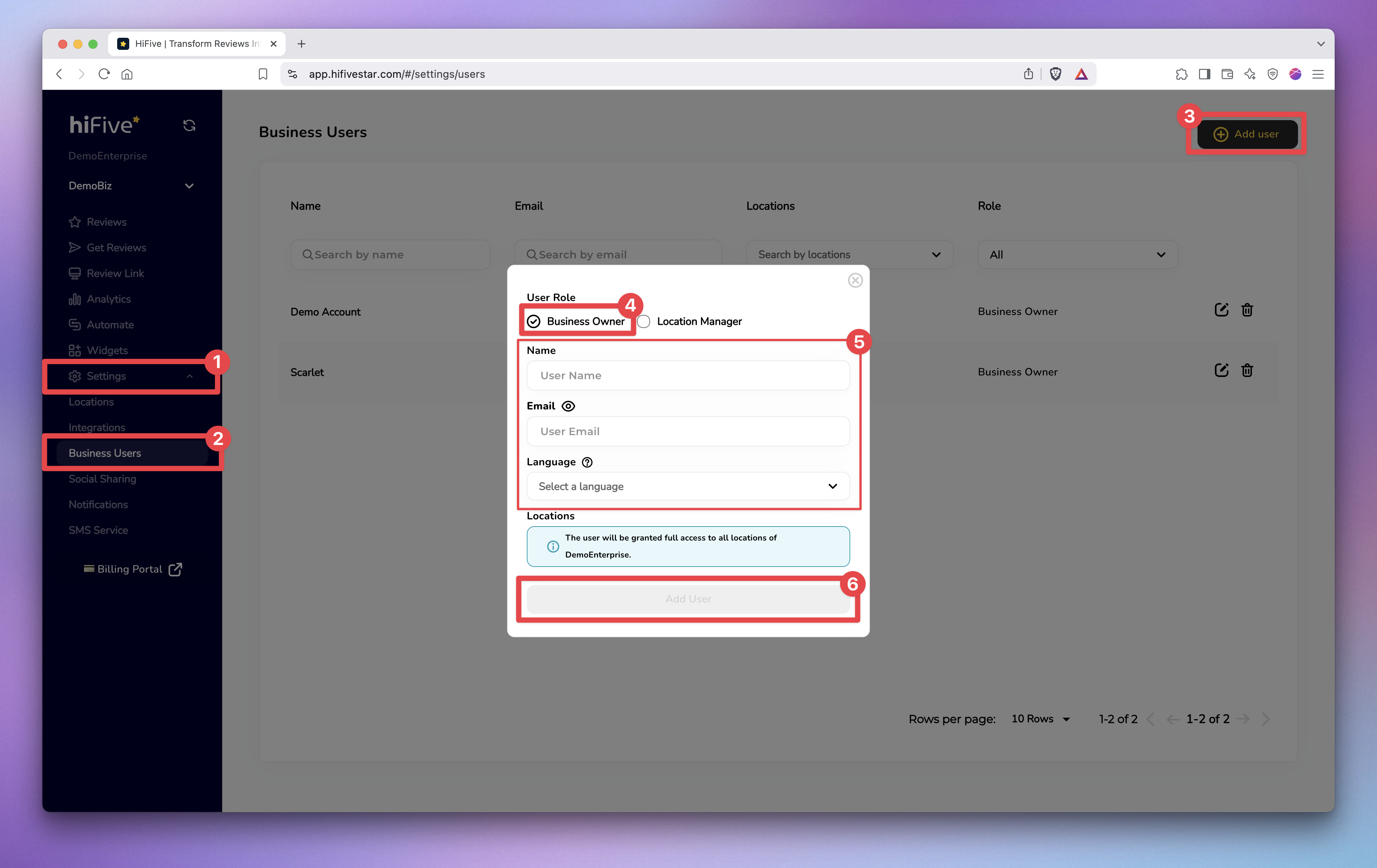
Login to your HiFiveStar account and click “Settings” dropdown.
Select “Business Users”
Click “Add user”
Under “User Role” select “Business Owner”
Enter the following info of the user that you’re trying to add:
Name
Language (The language will be used for all email communications)
Click “Add User”