Staying informed is key to effective review management. HiFive's email notification system is designed with this in mind, ensuring you're promptly notified about new reviews, negative feedback, or video testimonials. Here's a simple guide on how to set up and utilize email notifications in HiFive, keeping you connected and responsive to your customer's voices.
Stay in the know with HiFive's email notifications. Setting them up is quick and easy:
Go to Settings: Open your HiFive dashboard and click 'Settings'.
Open Notifications: In Settings, find and click on 'Notifications'.
Turn On Notifications: Make sure the Notifications toggle is switched on.
Enter Your Email:
For Notifications: Put your email in 'Email for notifications' to get alerts about new reviews.
For Replies: Add an email in 'Email for replies to review requests' to receive responses from clients.
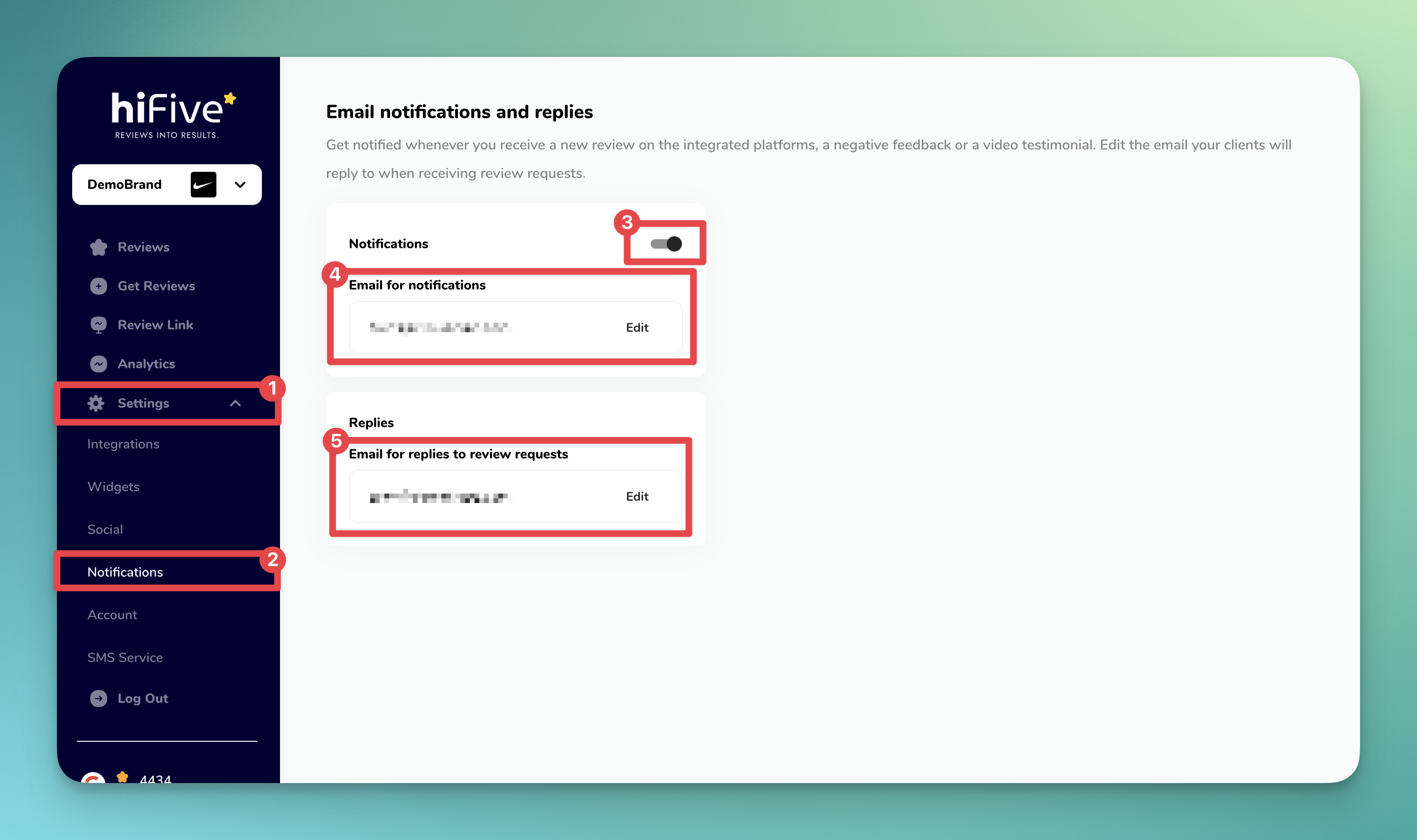
And that's it! You're all set to receive important updates directly in your inbox.
As a HiFive user, these notifications keep you closely connected to your customer's feedback:
Immediate Alerts: Receive an email whenever there's a new review, negative feedback, or a video testimonial. This promptness allows you to react quickly, whether it's thanking a customer for positive feedback or addressing concerns raised in negative feedback.
Manage Your Online Reputation: Quick responses to reviews can significantly enhance your online reputation, showing your customers and potential clients that you value their input and are attentive to their experiences.
Customized Replies: By setting a specific email for replies, you can ensure that all communication regarding reviews is directed to the right place, making it easier to manage and respond efficiently.
HiFive’s email notification system is designed for flexibility:
Choose What Matters to You: You can decide which notifications are most important for your business – be it every new review, only negative feedback, or those precious video testimonials.
Separate Channels for Replies: Having a dedicated email for replies to review requests helps in segregating your regular business communications from review interactions, keeping your inbox organized.
In summary, HiFive's Notifications feature is a powerful tool, ensuring you’re always in the loop with what your customers are saying. By enabling these notifications, you take an active step in managing your business's online presence, fostering better customer relationships, and continually enhancing your service based on real-time feedback.