With HiFive’s advanced search and filtering capabilities, you can navigate through customer feedback with precision and ease. Whether you’re looking for specific comments, assessing the tone of feedback, or analyzing trends over time, HiFive’s filters streamline the process. Let’s dive into each filter type.

Find Specific Feedback: Ever wanted to find all mentions of “speedy delivery” or “friendly staff” in your reviews? The Keyword Search filter is your go-to tool. Just type in a word or phrase, and it will pull up all the reviews mentioning it. This is great for focusing on specific areas of your service or product that you’re curious about.
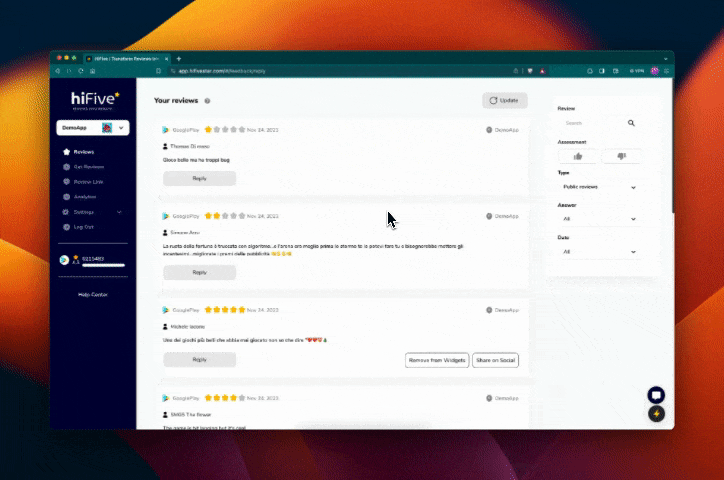
 / Negative
/ Negative 
Gauge Sentiment at a Glance: Want a quick way to see how many customers are happy versus unhappy? Use the Assessment filter. It sorts your reviews into positive or negative, giving you a clear picture of your overall performance and areas that might need some attention.
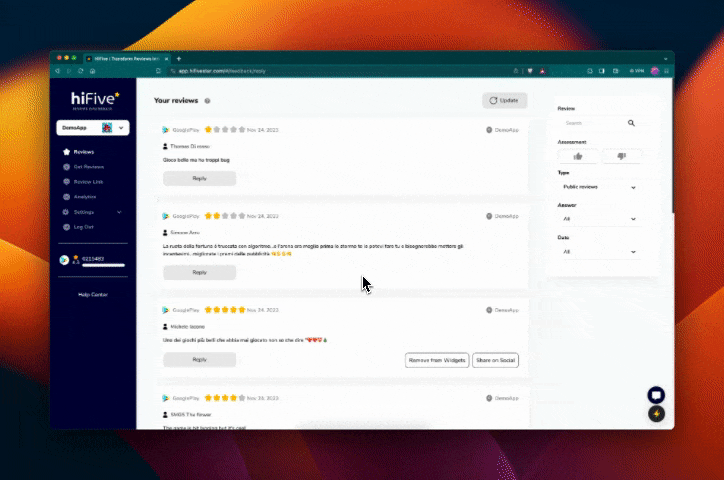
Each type of review offers you a different insight:
All: Perfect when you want an overview of everything.
Public Reviews: Check out what’s publicly being said about your brand. Narrow down and compare feedback reviews based on platforms like Google, Yelp, or Facebook in one place.
Private Reviews: Access reviews sent privately from customers who leave lower-star reviews. These are kept private, allowing you to respond discreetly and resolve issues - without damaging your online reputation.
Video Testimonials: Filter to view video feedback from happy customers.
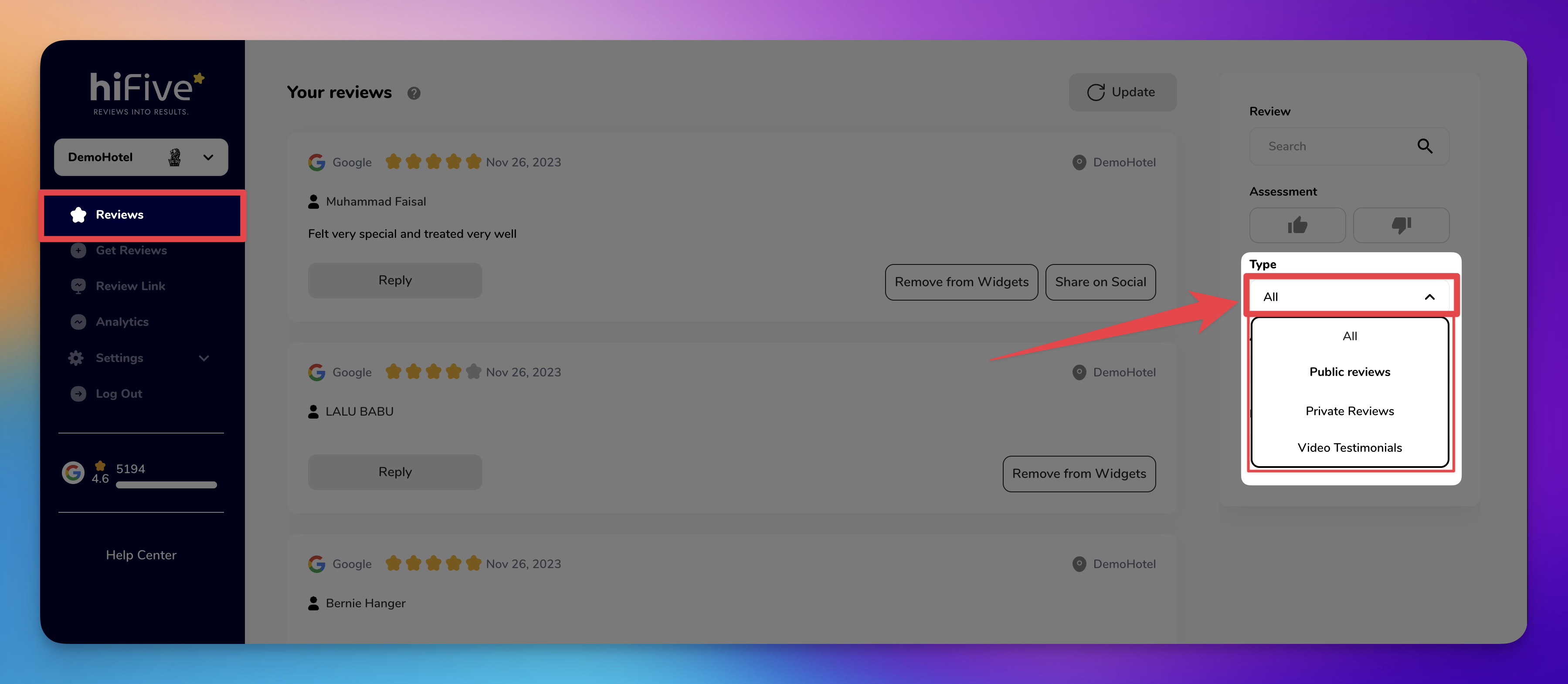
 / Not Answered
/ Not Answered 
Stay on top of your customer engagement:
All: See all reviews, regardless of response status.
Answered: Focus on reviews you’ve already responded to.
Not Answered: Identify reviews awaiting your response, ensuring no customer feedback is overlooked.
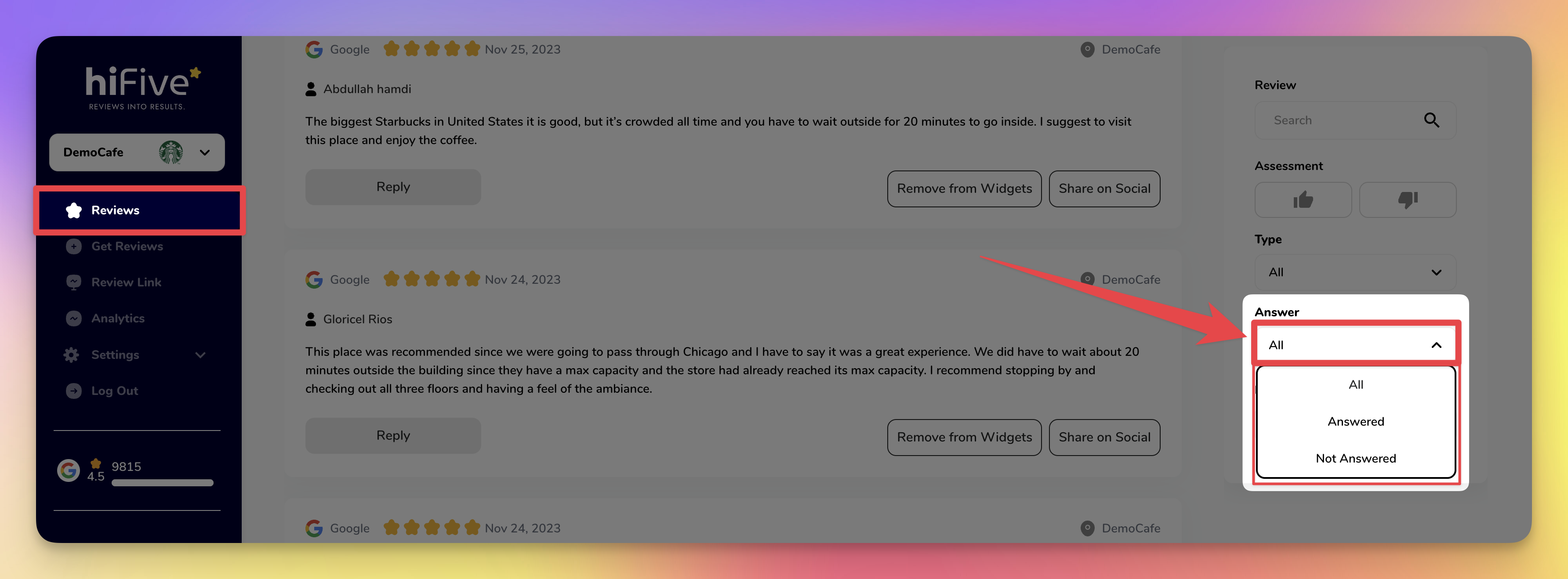
Maximize your insights with HiFive’s date filters. Tailor your feedback analysis to the exact timeframe you need:
All: Capture every review. Ideal for a complete, unrestricted overview.
Custom Period: Zero in on specific dates or events. Perfect for targeted analysis around marketing campaigns or special promotions.
Today: Stay up-to-date with the latest feedback. Essential for real-time response.
Yesterday: Review yesterday’s feedback to stay on top of recent customer experiences.
7 Days: Get a snapshot of the past week. Useful for tracking short-term trends.
30 Days: Assess the past month. Great for monthly performance reviews.
6 Months: Understand longer-term trends and customer sentiment over half a year.
12 Months: Gain comprehensive insights into a full year’s performance.
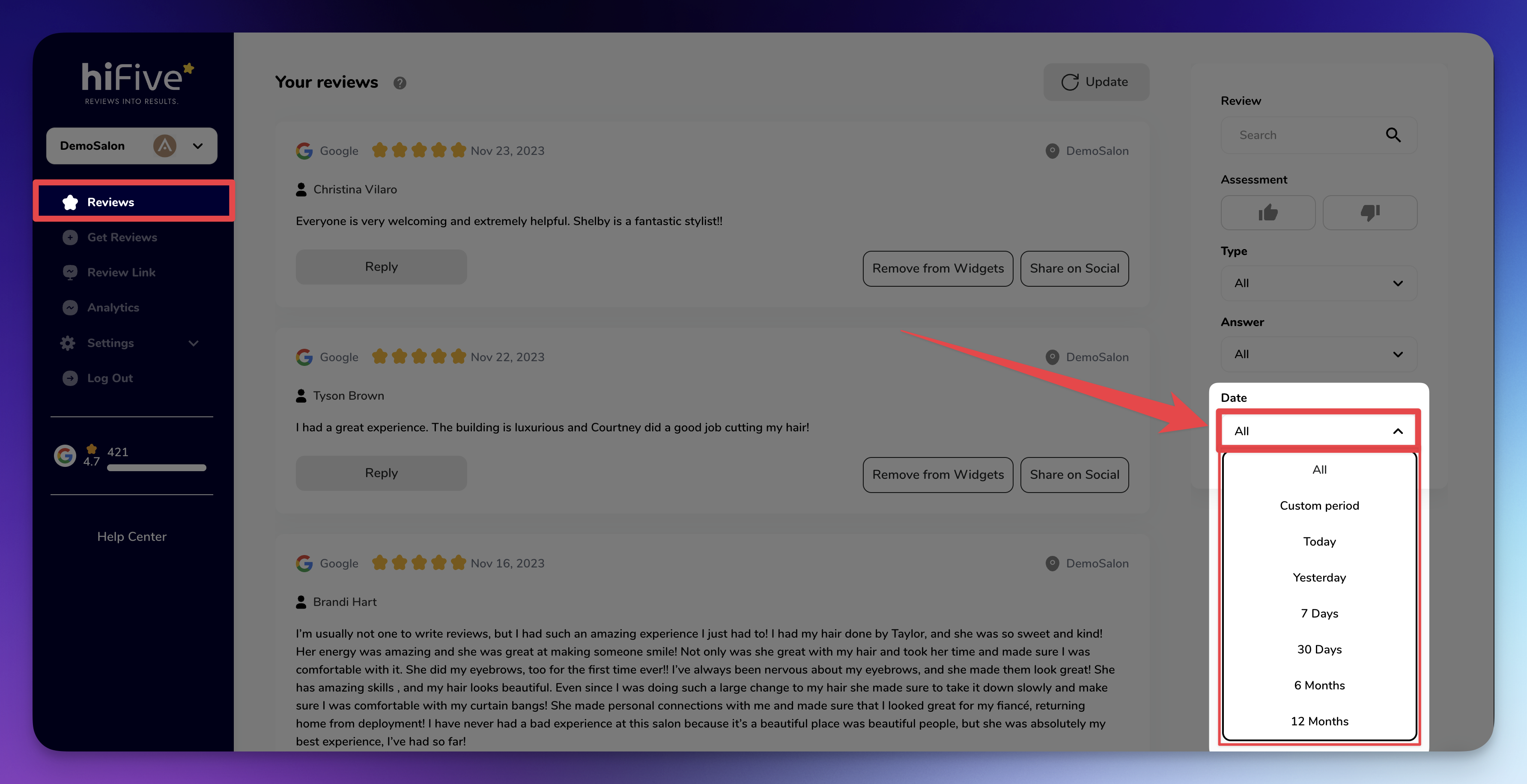
By leveraging these diverse filters, HiFive empowers you to conduct a nuanced analysis of your customer reviews. This functionality enables you to respond swiftly, make informed decisions, and ultimately, enhance your customer experience and business strategy.