Make it easy for your customers to leave reviews by displaying a QR code at a physical location or sharing a direct URL to your reviews. This method can significantly boost the number of high-quality reviews you receive.
In your HiFiveStar account, go to 'Get Reviews' > 'QR Code'.
Click 'Download QR Code'. This downloads a QR code image that is linked to your review page.
Display QR Code: Print the QR code and place it where customers can easily scan it, like at the checkout, on tables, or on business cards.
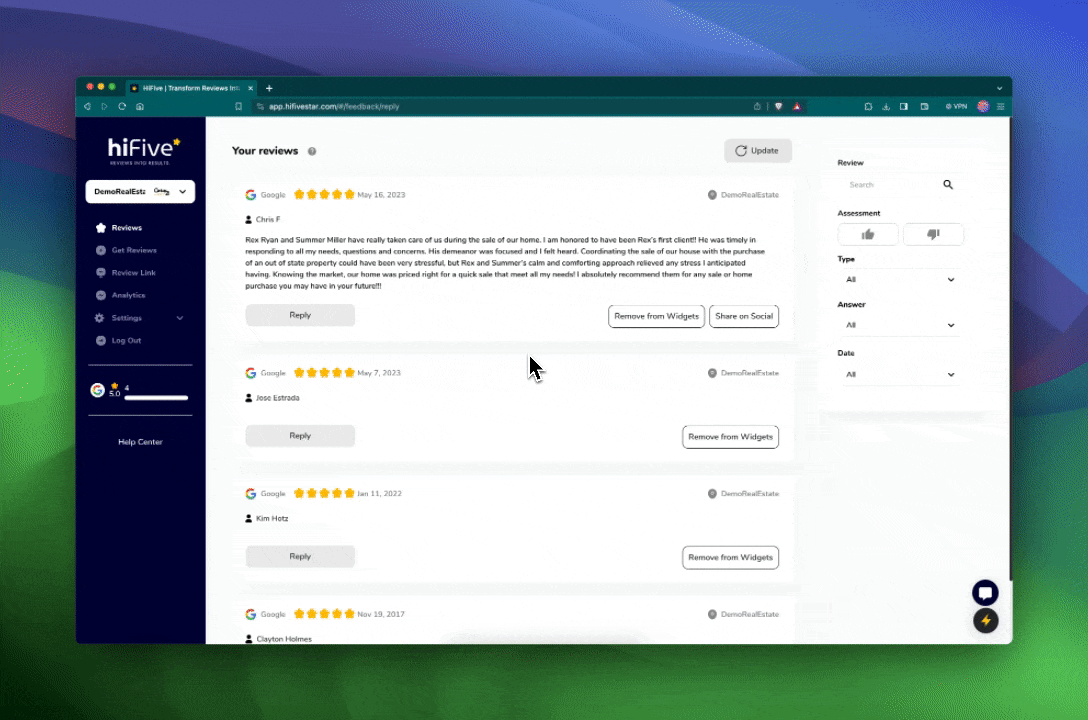
Go to URL Section: In your dashboard, select 'Get Reviews' > 'URL'.
Copy Your URL: Click to generate the URL linked to your review page.
Share the URL: Use this link in emails, on your website, or in social media posts to invite reviews.
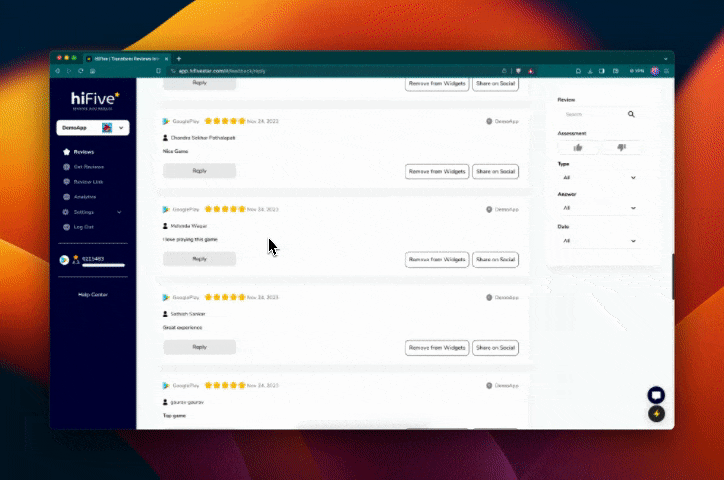
Done! 
 Now you're all set to collect reviews more effectively!
Now you're all set to collect reviews more effectively!
HiFiveStar makes it easy and efficient to collect customer reviews. This direct approach not only streamlines the feedback process but also adds a personal touch to your customer interactions.