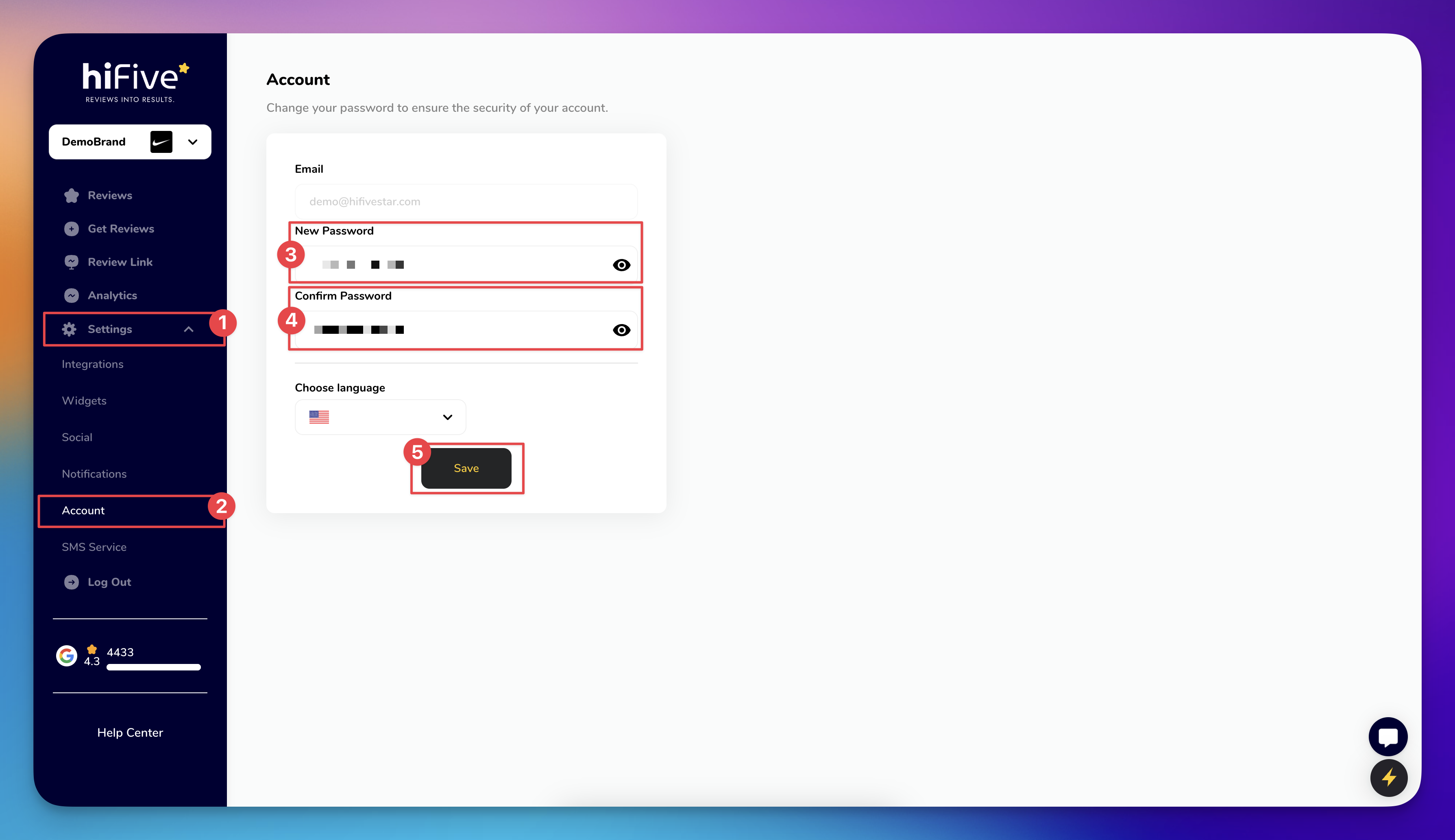
Keep your account secure by regularly updating your password.
Here’s how:
Sign In: Log in to your HiFiveStar account with your current credentials.
After logging in, navigate to "Settings" >> "Account" in the left sidebar.
Update Password:
Type your new password in the New Password field.
Confirm it by retyping in the "Confirm Password" field.
Click Save.
All set! 🎉 Your password is updated. Remember to use this new password for all future logins to HiFiveStar. Keeping your account secure is that easy!